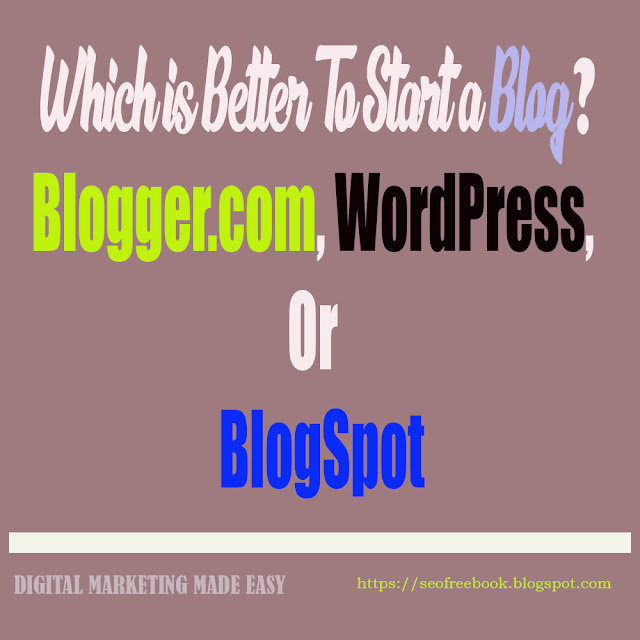 |
| Which is Better To Start a Blog: Blogger.com, WordPress, Or BlogSpot? |
Which is Better To Start a Blog: Blogger.com, WordPress, Or BlogSpot?
Starting a new Blog or website is absolutely tremendous and simple. You can build a blogging account at Blogger or WordPress at no cost, or else you can go with a complete site from scratch of your own.
If you are newbie into the blogging world and would like to get utilize with basics of it, then Blogger is the most excellent place to begin with. To utilize Blogger, you don’t require any complicated knowledge, and not necessary a huge of web developing stuffs.
Some of the Blogger’s Pros and Cons are listed over here:
Pros:
• Terrific easy to use and navigate all the way through dissimilar sections
• It’s absolutely free, you don’t require to pay a single penny for hosting or domain name;
• Modifying layout and uploading the themes are effortless even for a beginner.
• Writing and publishing contents are pretty easy
• Automatic search engine indexing
• Plenty of widgets are available at no cost to improve your site
• Even are eligible to apply for Google AdSense if your blog has good content
• Analyzing stats and evolution of your posts are just simple.
Cons
• Not flexible to execute high end works
• Compared to WordPress, It has limited widgets and themes
• You require to buy your own domain name with $10/yr. E.g. your blog.com
WordPress is open-source software Content management system. It is the easiest and most trendy technique to create your own website or blog. WordPress not only provides you the authority of customization, ability to manage every edge of your website nevertheless, it also wraps your business objective as per your requirements.
You are probably at the driver’s seat, Once you install & setup WordPress on your server. Through WordPress, you can control the whole thing, from designing to updates, security maintenance & more.
A few Pros and Cons are listed below :
Pros
• Flexibility of immense customization; full control and liberty towards the user to customize and modify their site
• Thousands of free themes are accessible to improve your website appearance
• Plenty of plugins are offered to add any attribute and functionality to your website
• Very easy in creating menus, pages and posts on your website;
• More protection than Blogger
• Monetization is also possible (but you are required to purchase any plan to avail)
• You can find instant a vast user support on any issues during your interface
Cons
• High-priced Paid Plans
• Complex User Interface for newbie’s
• A restricted themes and plugins are offered for complimentary users
• User require to effort on their own for SEO
• Monetization is not available with free Plan
• Users are not authorized to modify the themes or plugins files
Also Read:
HOW TO GET MY WEBSITE/BLOG ON FIRST PAGE OF GOOGLE | Digital Marketing Made Easy
There are more than plenty of limitations for WordPress free version. Nevertheless, It is strongly recommended to get going ahead with WordPress initially utilizing their free services. You can purchase a domain name and hosting and setup your own site and just the once you get used to it, you can even import your earlier works/contents from WordPress in the course setup of your new website. And after that you would not have any of the boundaries mentioned above. You have access to plenty of themes and plugins all the way, and can be able to monetize your website without difficulty.The Final opinion:
Blogger is an immense platform to start with, but allowing for the limited access & customizing functionalities, Blogger is not an alternative. BlogSpot is the most excellent place to go if you would like to discover to have fun with the code of your own website and conduct an experiment a few things...
Conversely, WordPress is additional on the proficient side. You can build websites for your commerce or a Blog to generate money online. If you aspire is to monetize in the lengthy run, utilize a self-hosted WordPress as it provides you more liberty. Even you can monetize with BlogSpot as well.
Comments
Post a Comment